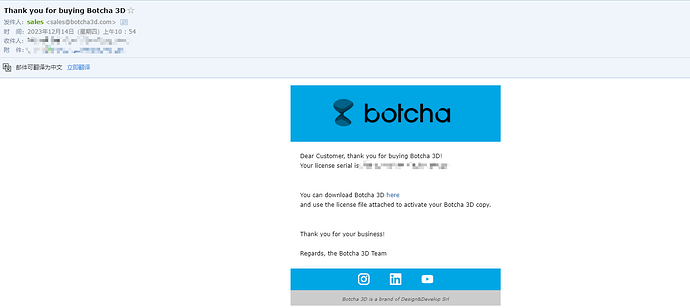Hi @Luciano
To fix your problem you should either upgrade to the lastest version from the package manager or go to %appdata%/botchaxrhino and delete any file that you find in there. We expire old version of the plugin on purpose so that everybody keeps up to date.
Alberto
Hello, I would like to know about plugin purchase and learn tutorials. Is there a time limit for plugins after purchasing them?Or is it permanent? I want to learn this plugin, is there a detailed tutorial?
Hello, the Botcha x Rhino license consists of a one-time payment that allows you to use the downloaded version forever, with no additional costs.
In case you want to get updates/newer versions, another purchase has to be made.
You can find guides and tutorials here → Botcha x Rhino
Thanks for your enquiry
Hi, P. Stragliotto. Thank you for your answer. Do I need to pay again for the updated version? Or is there a discount? Did you send a link to the tutorial to teach the use of all the instructions? Will there be Chinese version of the tutorial?
Hi, there are no discount planned at the moment.
If you are purchasing for a company, we have tailored offers, just reach out at info@botcha3d.com.
For the Chinese language, we are in the process of translating both tutorials and plugin, and we can also offer training in Mandarin.
It would be great to provide training in Chinese. In addition to email contact, can I also use wechat to communicate? It will be more convenient and timely
We provide direct support (e.g. via Teams or other channels) for Enterprise customers only.
For customers purchasing the license on the web, only Community support is provided.
Got it.Is jevero also a plugin that your team developed?
Yes, it’s a Rhino Plugin for pattern making.
You can find information at Jevero 纸片 - 主页 - 鞋类开发的新方式
Guides and tutorials → 入门指南 - Jevero Pattern
Regards,
Thanks for your answer. I’ll be in touch
Hello, if I buy a license and install it on my current computer. But later I changed to a computer with better configuration, I would like to know if my current license can be used on the new computer? Please tell me. Thank you
We can move your license to the next computer. You will be able to install it without problems.
Alberto
That’s good, because I want to buy a license myself. Worried about changing computers or going to work somewhere else in the future. Permission can only be left on the old work computer. If I have this need, may I ask if I should contact you here in the forum?
Hello, there is no need to perform any action on the old computer.
Just contact us if you want to “reset” your license, and then you can use it on a new computer without any issue.
Hope that helps,
Paolo
Hello, I have purchased a license. But now it’s not working, it worked fine at first, and then I want to test the license on another computer. As a result, neither computer can be used. They all happen when Rhino loads Botcha and Rhino crashes, unable to open. What should I do now? Please help me. Thank you
Hi,
the license will only work on 1 computer not on multiple. You may need to install these to make sure that it works: https://aka.ms/vs/17/release/vc_redist.x64.exe
We have fixed this problem in the next release that will come in a few weeks.
Alberto
I have installed the above package, but it still does not solve the Rhino crash problem. I still can’t open Rhino properly. Is there any extra charge for updating later? I just bought the license today. And can we create a community? Discussion in the forum can not get timely support, it is a waste of time, and I am in China, we will also have the problem of time difference
You will be able to upgrade to the next version, as you just bought the plug-in. We do provide non-community support to enterprise users.
Go to this folder: %appdata%/McNeel/Rhinoceros/7.0/settings and delete the settings to make sure that the problem is not within the settings
Alberto
I have followed the steps to remove the redundant Settings, but Rhino still crashes when loading Bocha. After I tried to delete the files %appdata%→BotchaXRhino→license.dat, verify.chc, Rhino started normally. But it needed to verify my permission, and when I did, it reverted back to the original problem. (Rhino crashes while loading Bocha)